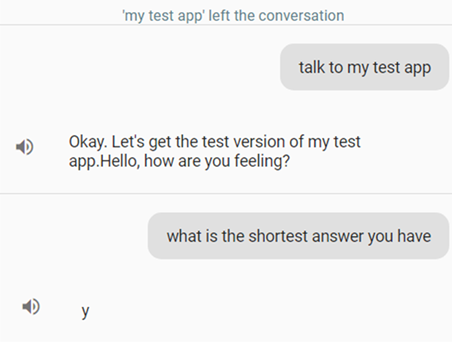Fun with Jeremy, my Test Action on Google, and Response Character Limits
TL:DR;
How long are responses on Dialogflow allowed to be? 4000 characters.
How short can they be? 1 character.
Should you have any answers at either length? Probably not.
Today, I needed to check the maximum and the minimum number of characters you can use for the Response to an Intent for Dialogflow, for a project involving Actions on Google. To do this, I plugged in as much of the Bee Movie script as possible into Jeremy, my test Google Action.
Jeremy was able to respond to the question “What is your longest answer” with 4000 characters of the Bee Movie script. But while Jeremy was able to read 4000 characters out loud, the display bubbles truncated the amount of Bee Movie script shown to merely 599 characters, 602 if you include ellipses. (see below)
According to all known laws of aviation, there is no way a bee should be able to fly. Its wings are too small to get its fat little body off the ground. The bee, of course, flies anyway because bees don’t care what humans think is impossible. Yellow, black. Yellow, black. Yellow, black. Yellow, black. Ooh, black and yellow! Let’s shake it up a little. Barry! Breakfast is ready! coming! Hang on a second. Hello? — Barry? — Adam? — can you believe this is happening? — I can’t. I’ll pick you up. Looking sharp. Use the stairs. Your father paid good money for those. Sorry. I’m excited. Here’s the gr…
Jeremy’s response to the question “What is your shortest answer” is simply the letter “y”, which he could both say aloud and display with pride. But the best answers for Google Assistant bots and other bots made with Dialogflow can be reasonably described as “Tweet length,” — though, if you ever want to design a bot that spits out 4000 characters of your great American novel, you can do that too. Your users just might not wait around to hear the whole thing.