Advanced Tech SEO Slides and Resources
So I got to talk at the Advanced Technical SEO Conference about some of my favourite topics: web standards and dull technical applications. My talk was called "Lessons from Crawlers, Screen Readers, the Mobile Friendly Test and the DOM" and you might be able to see a replay of it at the Advanced Tech SEO HeySummit site. This was for Brighton SEO. But here are the slides and some resources to check out.
Lessons from Crawlers, Screen Readers, the Mobile Friendly Test and the DOM Slide Deck
The DOM: #
MDN Web Docs - Introduction to the DOM
How to traverse the DOM in JavaScript
View Rendered Source Extension
Code snippet time!
Highlight all images without alt text
var myElement = document.querySelector("img:not([alt])");
myElement.style.border = "5px solid red";
You can also just use CSS. Stick this in the head.
<style>
img:not([alt]){
border:5px solid red;
}
</style>
Print all links to console:
console.log(Array.from(document.querySelectorAll('a')).map(link => [link.href, link.textContent]).join("\n"));
Copy all links to clipboard:
copy(Array.from(document.querySelectorAll('a')).map(link => [link.href, link.textContent]).join("\n"));
Accessibility: #
WebAIM - Using NVDA to Evaluate Web Accessibility
WebAIM - Using VoiceOver to Evaluate Web Accessibility
Using the Accessibility Tree:
Tracking users who may be using accessibility devices:
[Can we track how many users with disabilities access our site?](Can we track how many users with disabilities access our site?)
How Many People With Disabilities Use My Website?
How to Use Google Analytics to Identify Web Accessibility Issues
(I'm also considering writing a post about this)
Here are some other Accessibility resources and twitters:
Scraping time : #
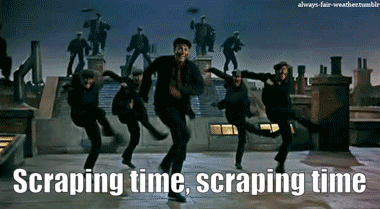
How to start using Curl and why
Script: Some.js
const puppeteer = require('puppeteer');
(async () => {
const browser = await puppeteer.launch();
const page = await browser.newPage();
await page.goto('https://jessbpeck.com/horribleseoexperiments/domorder/');
await page.screenshot({path: 'example.png'});
await browser.close();
})();
In the command line:
node some.js
And if you want to test out your new DOM skills, here are a couple of pages to check out:
Page where the DOM order is different to the visual order